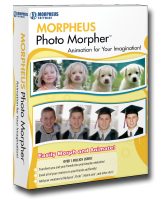Want to know what's new in the latest version of Morpheus Photo Morpher Mac?
An overview of the new features and fixes can be found here.

Morpheus Photo Morpher Mac v3.17 Standard Features Include:
- Easy to use wizard to help you get started, plus sample morphs to play with
- Morphing an infinite number of pictures from one to another
- Sharing morphs with friends and family seamlessly with the built-in email feature
- A completely redesigned program with an incredible new interface for working on multiple pictures
- A lighting-fast rendering engine for previewing morphs by playing them right inside the program
- Picture dotting process with changeable colors, shapes, and sizes for creating top quality morphs
- Rendering morphs in a variety of popular formats including Flash SWF and Animated GIF
- Exporting morph frames in still formats such as JPEG, PNG, TIFF, and more
- Generating sample web page html for each rendered file
- Saving your layouts as you work, in a portable XML format
- Zooming to any level for precision dot placement as well as morphing of large images
- A timeline window to quickly see a thumbnail of every frame in your morph

Additional Features of Morpheus Photo Morpher Mac v3.17 Professional Include:
- Line tools to connect dots and better adjust triangle setup
- Transparency support for morphing including full alpha channel support
- Key frames to define paths for morph dots to travel in order to create more advanced morphs
- Interpolating dots positions on key frames
- Quicktime output for use with 3rd party movie software

Additional Features of Morpheus Photo Morpher Mac v3.17 Industrial Include:
- Using movie files instead of still pictures to morph Quicktime files as input sequences
- Dot fade graphs to allow you to control the timing of different segments of your morphs
- The ability to place dots and lines outside the edges of the pictures
- Picture layout options to move and stretch the pictures in the morph viewport

Note: The free trial of Morpheus Photo Morpher Mac will let you try all features of each edition.
View the Product Comparison Chart to compare Morpheus Photo Morpher Mac with other Morpheus photo animation products.

System Requirements:
- Mac OS X 10.3.9 - 10.14
- G4 400MHz or faster, G5, or Intel Core CPU
- 256M of RAM or more
- 800x600 pixels or higher
Recommended:
- Mac OS X 10.4
- Intel Core CPU
- 512M of RAM or more
- 1024x768 pixels or higher