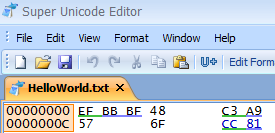Want to know what's new in the latest version of Super Unicode Editor?
An overview of the new features and fixes can be found here.

Super Unicode Editor v3.01 Features Include:
- Read files as any Codepage, UTF-8, UTF-16, or UTF-32
- Big Endian and Little Endian support
- Convert files to any of the formats they can be read as
- Edit as Text, Text with Markup for control characters, Binary, UTF-8, UTF-16, or UTF-32
- Edit format does not have to match the file read format
- Edit multiple views or split panes of the same document, with different edit formats for each view
- Cut, copy, and paste text or binary data
- Unicode 6.0 character information pane mini-browser
- Customizable font style and size for editor
- Customizable interface including toolbars and docking panes
- Skinnable windows with Office 2007 skin

System Requirements:
- Windows XP SP2/Vista/7/8/8.1/10/11
- 1.0GHz or faster
- 1GB of RAM or more
Recommended:
- Windows Vista/7/8/8.1/10/11
- 2.0GHz or faster
- 2GB of RAM or more