Optimizing the Picture Quality
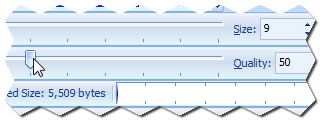 The next important step to optimizing your picture is to adjust the image quality setting.
To do this, you will use the JPEG Quality toolbar, which you can see in this picture.
The only control you need to use is the slider bar on the left side of the toolbar.
This will allow you to change the quality of your picture anywhere from 1 to 100, just by sliding the bar left or right.
Lower quality settings will result in smaller files and shorter download or email times, but too low of a quality setting
results in a very poor looking image. Higher quality settings will result in a much better looking picture,
but too high of a quality setting means the photos will be shared at a little slower pace because the files will be larger.
The next important step to optimizing your picture is to adjust the image quality setting.
To do this, you will use the JPEG Quality toolbar, which you can see in this picture.
The only control you need to use is the slider bar on the left side of the toolbar.
This will allow you to change the quality of your picture anywhere from 1 to 100, just by sliding the bar left or right.
Lower quality settings will result in smaller files and shorter download or email times, but too low of a quality setting
results in a very poor looking image. Higher quality settings will result in a much better looking picture,
but too high of a quality setting means the photos will be shared at a little slower pace because the files will be larger.
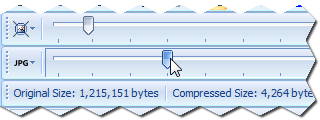 Start out by sliding the bar down to 30, as shown here.
Start out by sliding the bar down to 30, as shown here.
 A setting of 30 will shrink the file size and reduce the time needed to email the picture by a significant amount typically.
Try other quality settings to see how they affect the picture.
A setting of 30 will shrink the file size and reduce the time needed to email the picture by a significant amount typically.
Try other quality settings to see how they affect the picture.
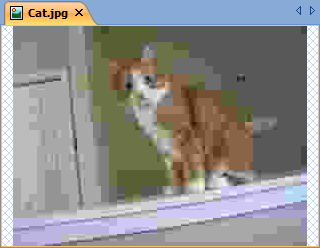 This screenshot illustrates quality setting 5. The quality setting is too low here, as the image is becoming distorted and blocky.
This screenshot illustrates quality setting 5. The quality setting is too low here, as the image is becoming distorted and blocky.
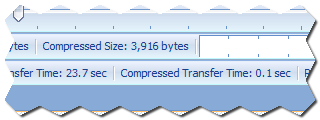 Look at the File Size Information and Transfer Time toolbars, pictured here. You can quickly tell how big the compressed picture
file is compared to the original size by looking at the Original Size versus the Compressed Size labels. The Original Transfer
Time label tells you how long it would have taken to transfer the original picture, had you not used Morpheus Photo Compressor
and the Compressed Transfer Time label tells you how long it will take now, for the compressed image.
Look at the File Size Information and Transfer Time toolbars, pictured here. You can quickly tell how big the compressed picture
file is compared to the original size by looking at the Original Size versus the Compressed Size labels. The Original Transfer
Time label tells you how long it would have taken to transfer the original picture, had you not used Morpheus Photo Compressor
and the Compressed Transfer Time label tells you how long it will take now, for the compressed image.
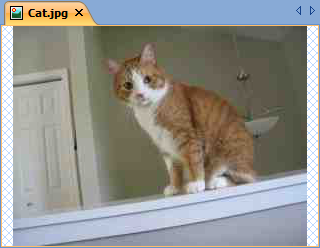 This is quality setting 25, a fair compromise between good image quality and small file size. The amount of time needed to send
the original image was reduced from over 27 seconds to just a fraction of a second.
You will need to find the right balance for yourself between quality and speed, but a good general rule is to be sure you are
satisfied with the quality of the picture first and foremost.
This is quality setting 25, a fair compromise between good image quality and small file size. The amount of time needed to send
the original image was reduced from over 27 seconds to just a fraction of a second.
You will need to find the right balance for yourself between quality and speed, but a good general rule is to be sure you are
satisfied with the quality of the picture first and foremost.